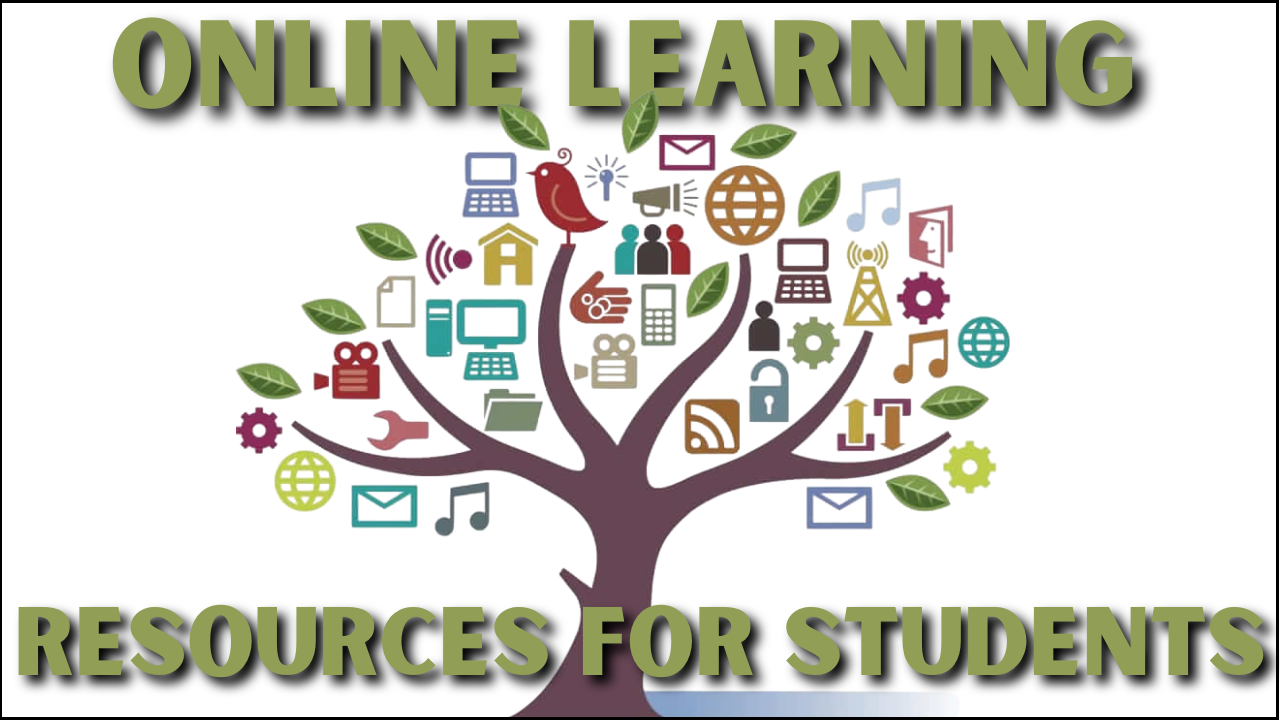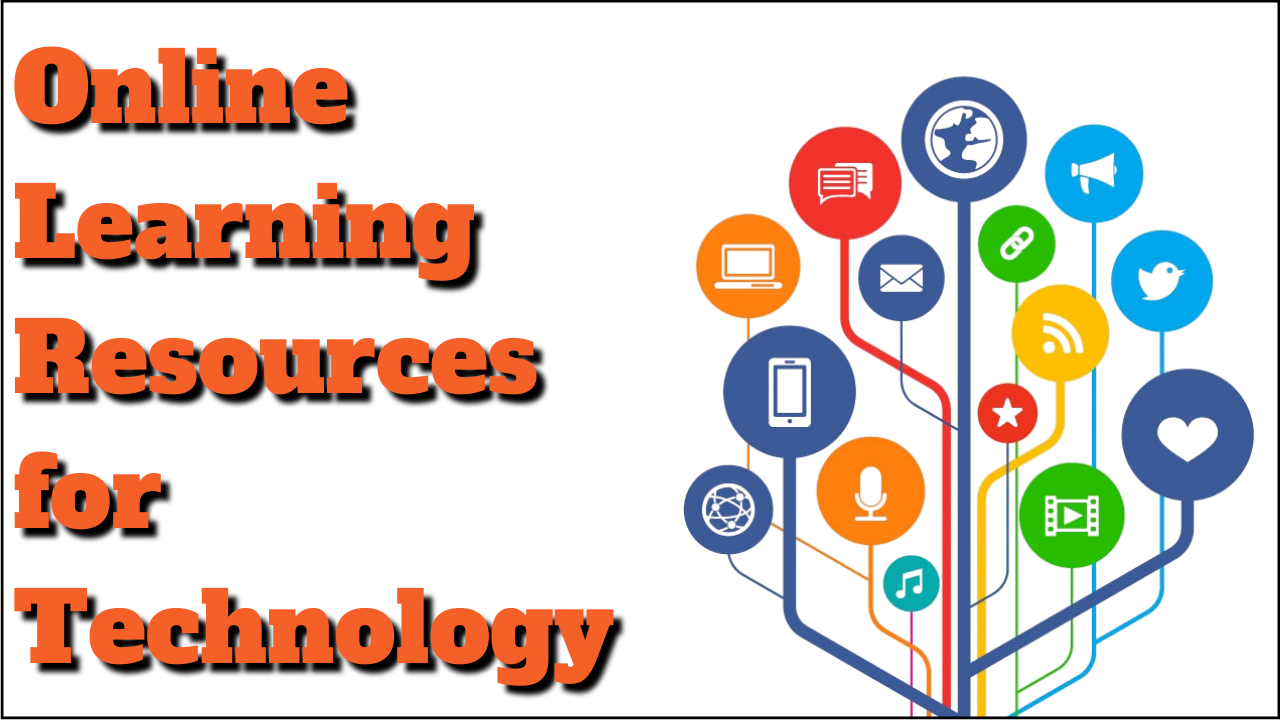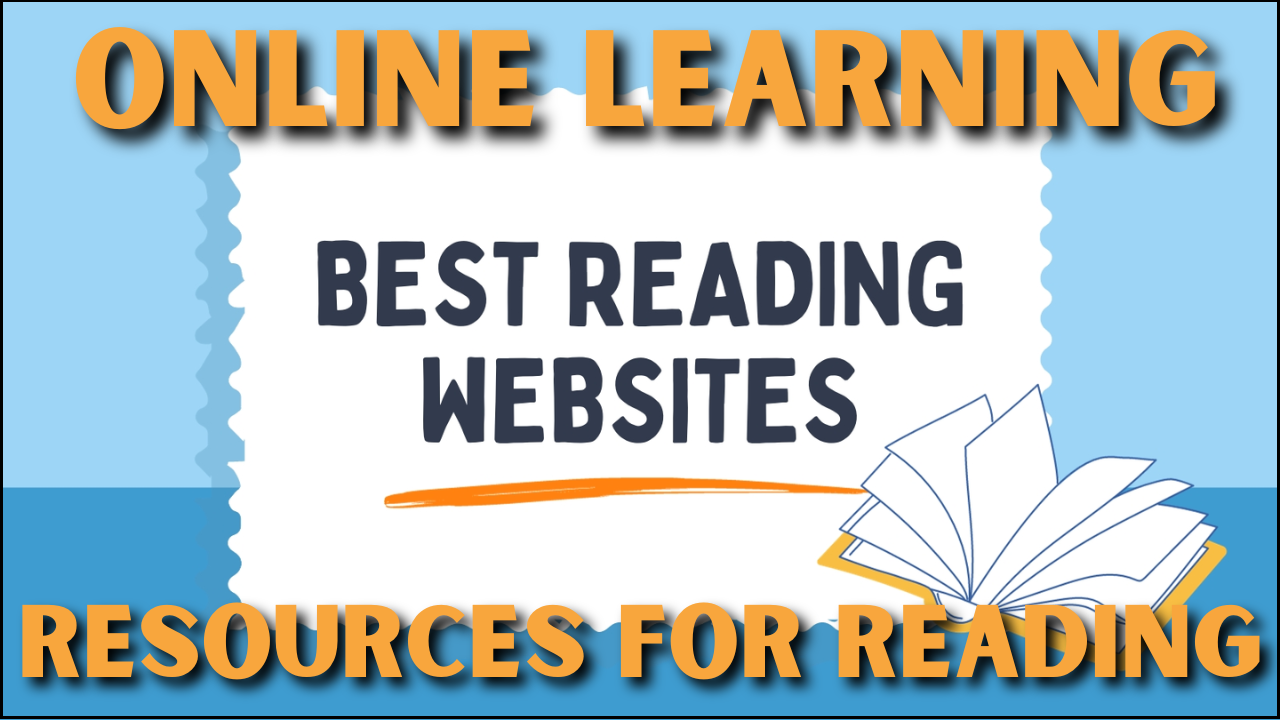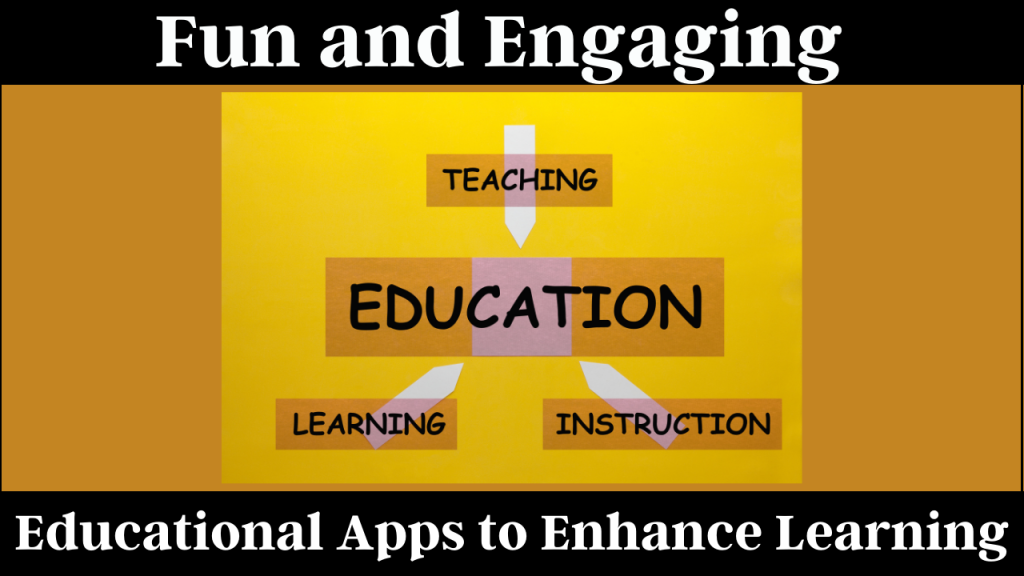
In today’s world, learning can be much more engaging and fun, thanks to various educational apps that combine creativity, interactivity, and fun elements. Here’s a fresh list of top apps designed to make the learning experience enjoyable and effective.
1. Duolingo
Duolingo is a popular app for playfully learning new languages. The app offers lessons in over 30 languages and turns language learning into a game, where you earn points for completing tasks and levels.
- How It Works: Students work through short lessons, progressing through levels and challenges while earning rewards like streaks, badges, and virtual currency.
- Features: It includes interactive exercises, speech recognition, and even real-world challenges to keep the learning dynamic.
- Why It’s Fun: Duolingo’s gamification system makes learning languages feel like playing a game, motivating students to keep progressing.
2. BrainPOP
BrainPOP is an educational app known for its animated videos covering a wide variety of subjects, including science, math, history, and social studies. It’s ideal for students from K-12.
- How It Works: The app delivers educational content through short, engaging videos, followed by quizzes and activities that test the student’s understanding.
- Features: Interactive activities, quizzes, and fun games related to various topics.
- Why It’s Fun: The entertaining animations and storytelling approach makes learning feel like an adventure.
3. Tinkercad
Tinkercad is a fantastic app for students interested in engineering, design, and 3D modeling. It’s user-friendly and allows students to create 3D designs, models, and even prototypes.
- How It Works: Students use simple drag-and-drop tools to create digital designs, making it easy to understand basic principles of 3D modeling.
- Features: 3D design creation, coding circuits, and creating interactive projects.
- Why It’s Fun: Students can see their creations come to life in a virtual environment, sparking creativity and innovation.
4. LittleBits
LittleBits is a STEAM (Science, Technology, Engineering, Art, and Mathematics) app aimed at helping students create electronic projects and learn coding, design, and engineering skills.
- How It Works: The app lets students build circuits using color-coded electronic bits, each serving a different function.
- Features: Interactive tutorials, a virtual inventor’s kit, and the ability to share projects with friends and teachers.
- Why It’s Fun: It combines art with technology, allowing students to build fun, hands-on projects while learning how electronics work.
5. Seesaw
Seesaw is a student-driven digital portfolio and learning platform. It allows students to document and reflect on their learning by posting photos, videos, drawings, and text.
- How It Works: Students can add content to their digital portfolios, which teachers can comment on and provide feedback.
- Features: Digital drawing tools, multimedia options, and an interactive classroom environment.
- Why It’s Fun: It lets students express themselves creatively, and their work can be shared with parents and teachers.
FAQs
Q1: What age groups benefit most from these apps?
Ans: These apps cater to a wide range of age groups. For example, Duolingo and Kahoot are suitable for older students and adults, while apps like GoNoodle and BrainPOP are great for younger learners in elementary and middle school.
Q2: How can these apps improve learning outcomes?
Ans: These apps incorporate interactive and gamified elements that engage students in a fun, yet educational way. This method not only boosts motivation but also enhances retention, critical thinking, and problem-solving skills.
Q3: Are these apps free?
Ans: Many of these apps, like Duolingo, Kahoot, and Seesaw, offer free versions with optional premium features. Some apps may require a subscription or purchase for full access to certain content or advanced tools, but they usually provide valuable free resources.