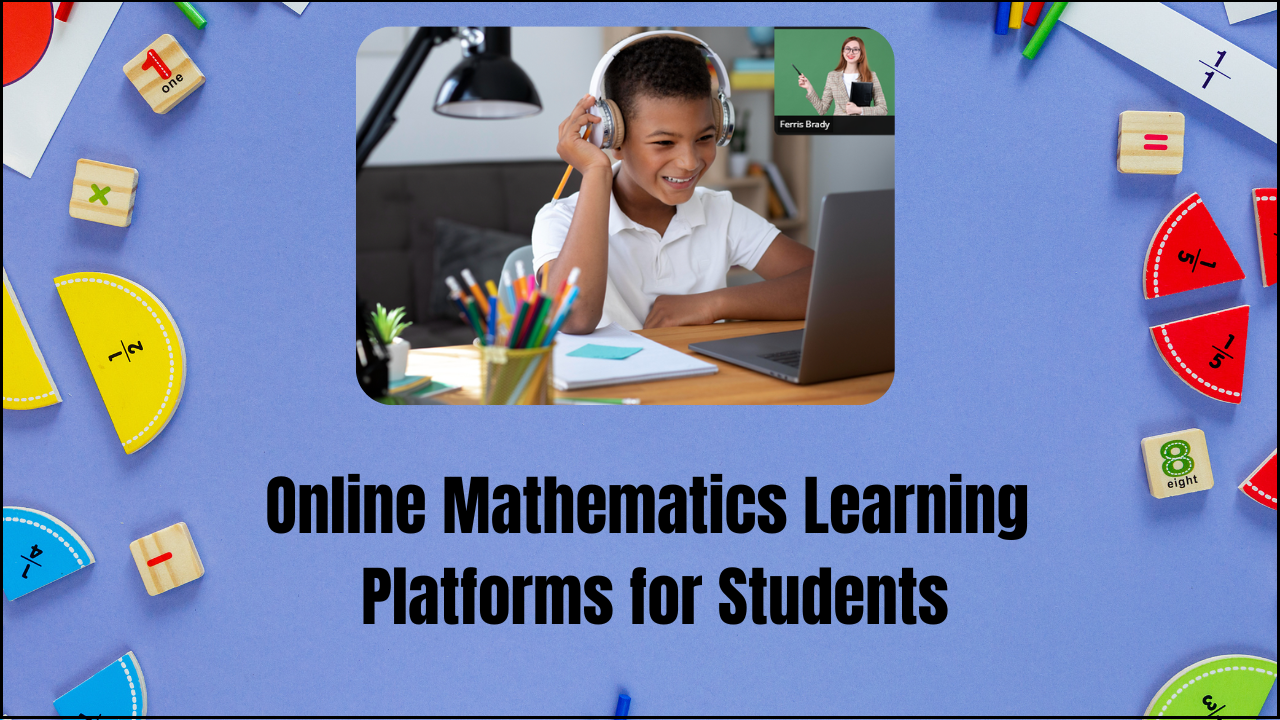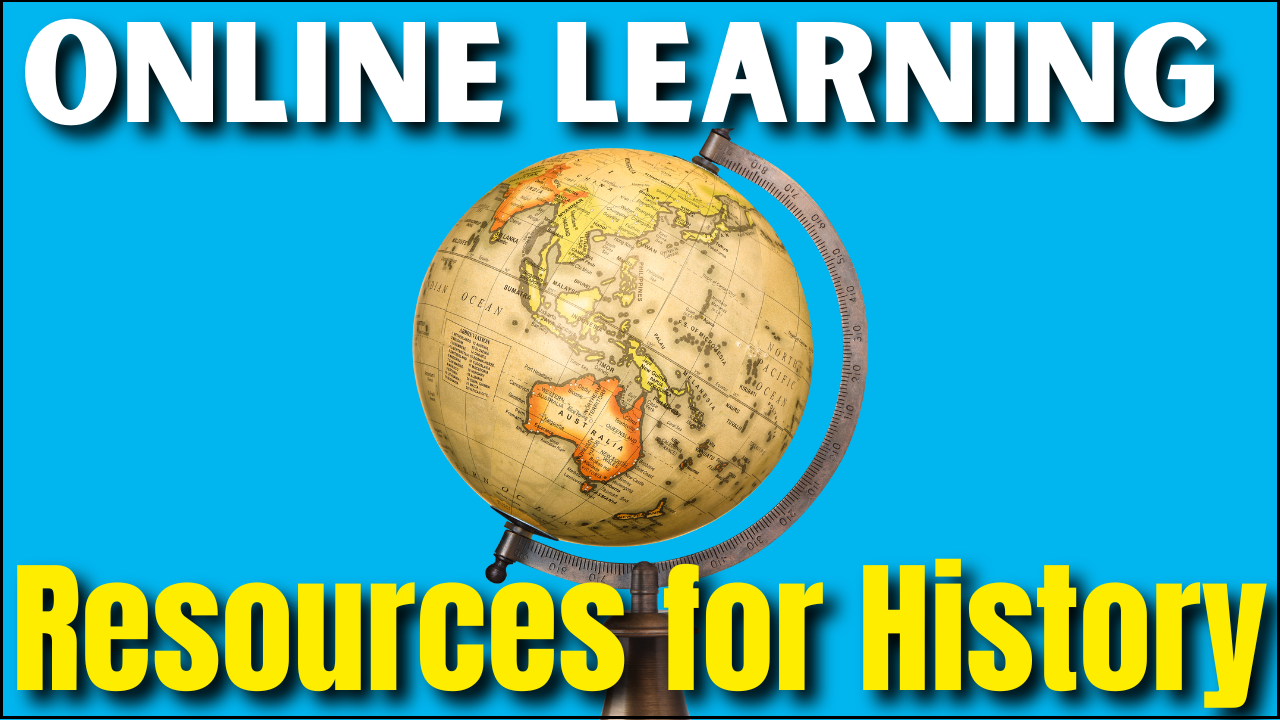In today’s digital world, teachers have an incredible array of tools to enhance learning, streamline classroom management, and stay connected with students and parents. Below are some of the best apps teachers can integrate into their classroom experience:
1. ClassDojo
ClassDojo is a communication app that builds community in the classroom by connecting teachers, students, and parents. With more than 50 million users worldwide, it allows teachers to track behavior, assign points, share updates through stories, and even send instant messages to keep everyone in the loop. ClassDojo also provides a portfolio feature for students to showcase their work.
2. Google Classroom
Google Classroom is the go-to platform for creating and managing digital classrooms. Teachers can post assignments, grade work, and give real-time feedback. Students can submit their assignments, track due dates, and communicate with peers or teachers. With integration with other Google tools, it simplifies classroom management and collaboration.
3. Google Meet
Google Meet is a powerful tool for virtual learning and meetings. Teachers can host live classes, share their screens, and record lessons for future reference. It’s secure and can handle up to 100 participants at a time, with a 60-minute limit for free users.
4. Zoom
Zoom is a popular video conferencing app for virtual classes, webinars, and meetings. It allows audio, video, and chat communication between participants. Teachers can record their sessions and share materials. The free version allows up to 40-minute group meetings.
5. TeachHub
TeachHub is designed to improve teaching quality by offering resources such as lesson plans, teaching strategies, and professional development materials. It also provides a space for teachers to share ideas and collaborate, making it an invaluable tool for K-12 educators.
6. Dial-a-Teacher
For students in New York City, Dial-a-Teacher is a free homework-help service. Students can call the hotline for academic support. Experienced teachers assist with homework and explain concepts over the phone or online. It’s a convenient way to access extra help outside of class.
7. CommonLit
CommonLit is a literacy-focused app for students in grades 3-12. It provides free reading materials and assessments, helping students improve their reading comprehension skills. Teachers can assign readings and track student progress.
8. Seesaw
Seesaw is a digital portfolio app that lets students document their learning in various formats, including photos, videos, and drawings. Teachers can provide feedback and share student progress with parents in real time. It’s a fantastic tool for fostering creativity in the classroom.
9. Edmodo
Edmodo is a learning management system designed to connect students, teachers, and parents. It allows teachers to assign homework, grade assignments, and foster discussions. Students can communicate with their peers, and parents can stay updated on their child’s progress.
10. Quizlet
Quizlet is a powerful tool for creating study sets and flashcards. Teachers can create custom quizzes to help students review content, while students can use the app to test themselves. It’s an excellent way to make studying more interactive and fun.
Frequently Asked Questions
1. How can I use Google Classroom for grading?
Ans: Google Classroom allows teachers to assign grades directly on the platform. Once assignments are submitted, teachers can view them, provide feedback, and assign a grade based on the rubric set by the teacher.
2. Is ClassDojo free?
Ans: Yes, ClassDojo is free to use. It offers a premium version with additional features, but the basic features, such as communication and classroom management, are available at no cost.
3. Can Zoom be used for breakout sessions?
Ans: Yes, Zoom allows teachers to create breakout rooms where students can work in smaller groups. This is especially useful for collaborative activities in virtual classes.